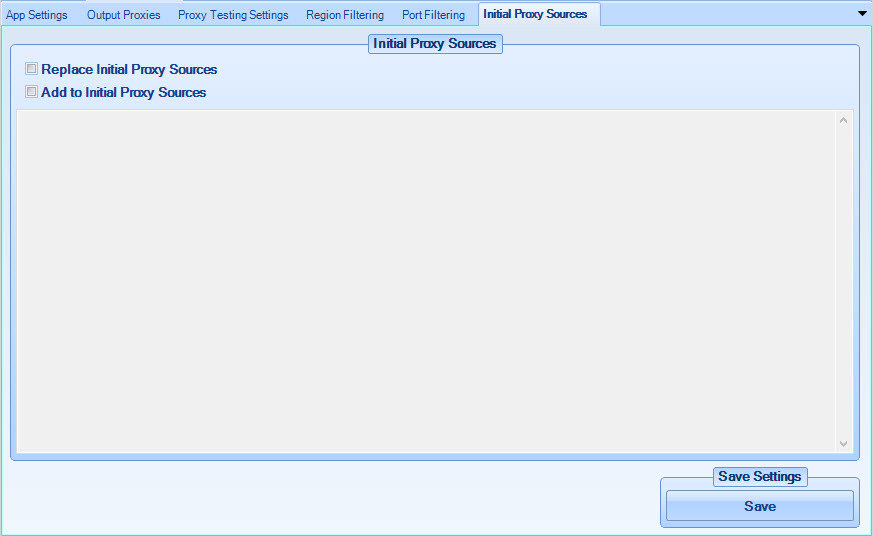
When you first run No Hands Proxies it will go to a pre-determined set of websites that reliably contain some decent proxies to get started, once these have been tested NHP will begin searching for more proxies based on these initial proxies. If you have specific list of proxy sources that you would prefer to use or you wish to add to this list of built in sources you can do so with these controls here.
Replace Initial Proxy Sources: Select this option if you wish to completely replace the list of initial proxy sources for your own entered list of proxy sources. This will prevent harvesting from the built in list of proxy sources
Add to Initial Proxy Sources: Select this option to add your entered list of proxy sources to the built in list of proxy sources. Using this option will harvest proxies from the built in list of proxy sources and the list of entered proxy sources.
How to enter your own list of proxy sources
To add your list of proxy sources to harvest before searching simply enter each new source on its own line. Each source should be entered with its full web address including the http:// and each source should be on its own line with no extra information. The text below would be an example of a usable list of proxy sources:
- Code: Select all
http://www.proxysourcedomain.com/proxy_page1.html
http://www.proxysourcedomain.com/proxy_page2.html
http://www.proxysourcedomain.com/proxy_page3.html
http://www.proxysourcedomain.com/proxy_page4.html
http://proxies-source.com/proxies.php
http://anotherdomainofproxies.com/page.html
Note that the above examples are purely examples to show how your own list of proxy sources should be entered, they are not genuine proxy sources.
