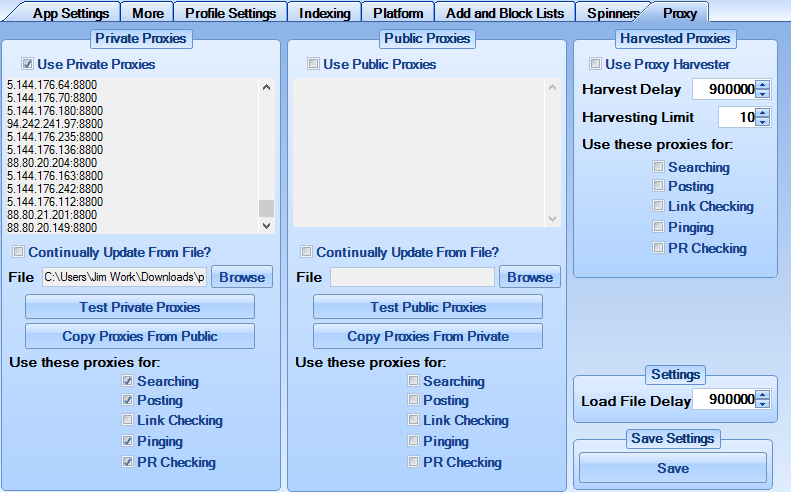
In the Proxies tab there are three main sets of controls:
Private Proxies
Public Proxies
Harvested Proxies
The Private and Public proxy controls all act the same and have the same functionality, the reason there are 2 sets of the same controls is that some people wish to use one set of proxies (private) for posting and link checking and another set of proxies (public) for searching and checking PR, for example. Having the two separate sets of controls for different use cases is a great way of mixing public and private proxies for best benefit.
The Harvested Proxies controls are for using the built in proxy harvester, they can be used to enable and control how the built in proxy harvester works and what those proxies can be used for.
Private\Public Proxy Controls
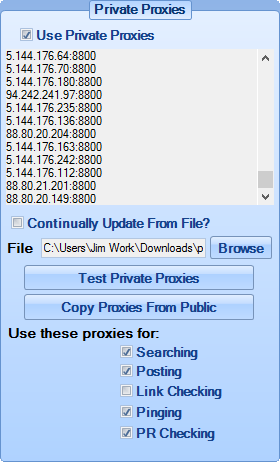
As the Public and Private proxy controls are identical I will just cover the controls once.
Use Public\Private Proxies? - Check this if you want to use this particular set of proxy controls
The large text box is used for entering your proxies, each proxy should be entered on its own line and can be entered in one of the following formats:
IP:Port
IP:Port:User:Pass
Continually Update From File? - Check this if you want to load in your list of proxies from a file periodically. This is used when using a proxy harvester or some other form of file delivered proxies, it is not necessary if using private proxies.
For entering a proxy source file simply click the "Browse" button and select the .txt file that contains your proxies.
Test Private Proxies - This will open up a simple proxy tester for checking the current list of proxies, it will check that they are working, anonymous and whether they work for Google and/or Yahoo
Copy Proxies From Public - This will copy the list of proxies from the Public list, when dealing with the Public Proxy controls this button is labeled "Copy Proxies From Private" and copies the proxies from the private list to the public list.
Use these proxies for: - Check the type of action you want to use the list of proxies for:
Searching - Use proxies when searching for new targets
Posting - Use proxies for opening and posting to targets
Link Checking - Use proxies when checking if a post results in a confirmed link and also when using the Link Checker
Pinging - Use proxies for pinging confirmed posts
PR Checking - Use proxies when checking PageRank while posting
