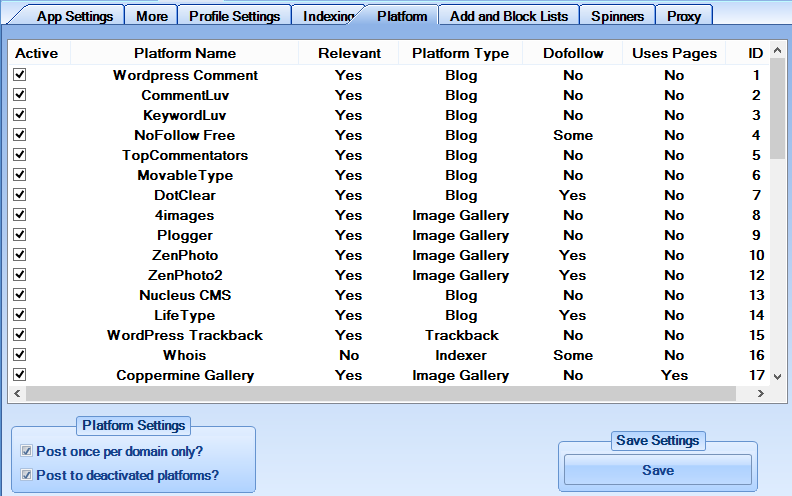
This is the tab for setting what platforms you wish to target, it is largely self explanatory but there are a couple of bits that can make the whole process of choosing your desired link types much easier.
First off you will want to select your desired platforms, to do this all you need to do is check the box in the "Active" column, conversely to disable a certain platform simply uncheck the checkbox. Unchecking the checkbox for a platform will prevent searching for that platform, it is still possible to post to these platforms if the corresponding option in the Platform Settings box is checked but they will not be searched for and the number of disabled platform targets found will be much lower.
The process of selecting your desired platforms is made simpler by right clicking on the list of platforms, this will bring up a menu containing a number of options.
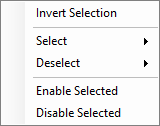
These options do what you would expect:
Invert Selection - Deselect all selected platforms and select all deselected platforms
Select - Bring up a secondary list of options for selecting platforms based on the options chosen such as dofollow or type of link platform
Deselect - Bring up a secondary list of options for deselecting platforms based on the options chosen such as dofollow or type of link platform
Enable Selected - Enable all selected platforms
Disable Selected - Disable all selected platforms
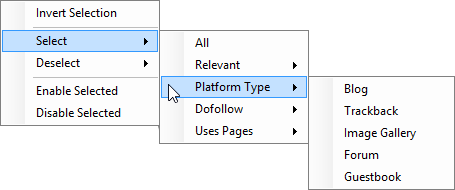
The secondary menu list gives further options for selecting platforms based on certain options such as whether links are relevant or if it provides dofollow links etc. This is useful for selecting platforms that you want enabling or disabling and is a convenient route to do this without having to check or uncheck the checkbox for each platform individually.
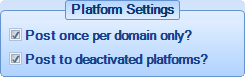
Post once per domain only?
It is strongly advised that the "Post once per domain only?" option is left selected as this will prevent spamming any single website and means that all links you generate with NHSEO are from unique domains which will come from a huge variety of IP addresses and as such have great ranking benefits. This option will also reduce the amount of spam complaints.
Post to deactivated platforms?
This will allow No Hands SEO Tool to post to a webpage if it is based on a disabled platform. This is good because it will maximise the amount of links NHSEO can generate without having to specifically search for targets based on a particular platform.
