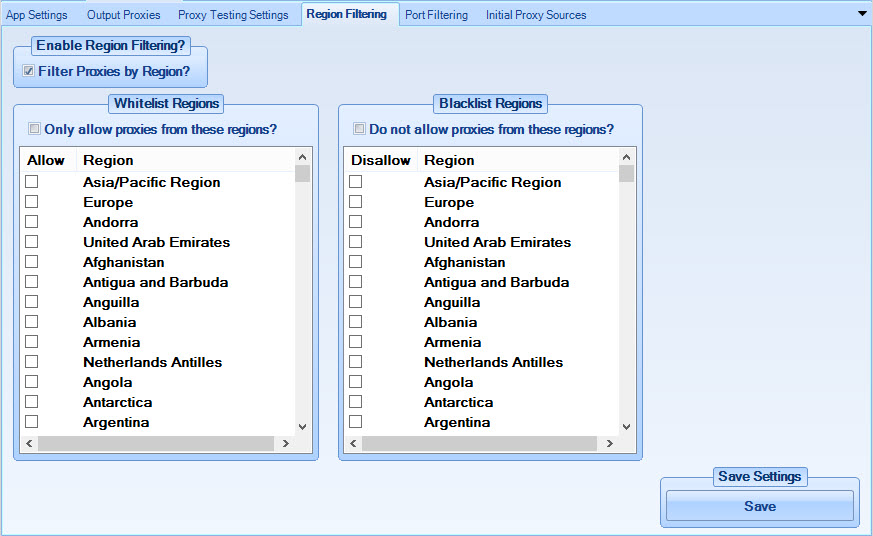
If the proxies you require need to be from a specific country or cannot be from a certain country you can select them here to ensure they are all are from country X or none are from country X.
Enable Region Filtering
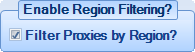
Check this option to enable the filtering of proxies based on their region.
Whitelist Regions
Use these controls if you wish to limit proxies to a chosen set of regions, if a proxy is not from your chosen list of regions it will be ignored and not tested.
For example, if you choose United States and Canada in the list and enable the region whitelist option you will only be checking proxies from the US and Canada and ignoring proxies from all other regions.
Only Allow proxies from these regions?: Check this to enable the region whitelist filter option
Region List: Use this list to check your desired regions for your proxies.
Blacklist Regions
Use these controls if you wish to ignore proxies from a chosen set of regions, if a proxy is from your chosen list of regions it will be ignored and not tested.
For example, if you choose United States and Canada in the list and enable the region blacklist option you will be ignoring proxies from the US and Canada and only allowing proxies from all other regions.
Do not allow proxies from these regions?: Check this to enable the region blacklist filter option
Region List: Use this list to check your desired regions for your proxy blacklist.
