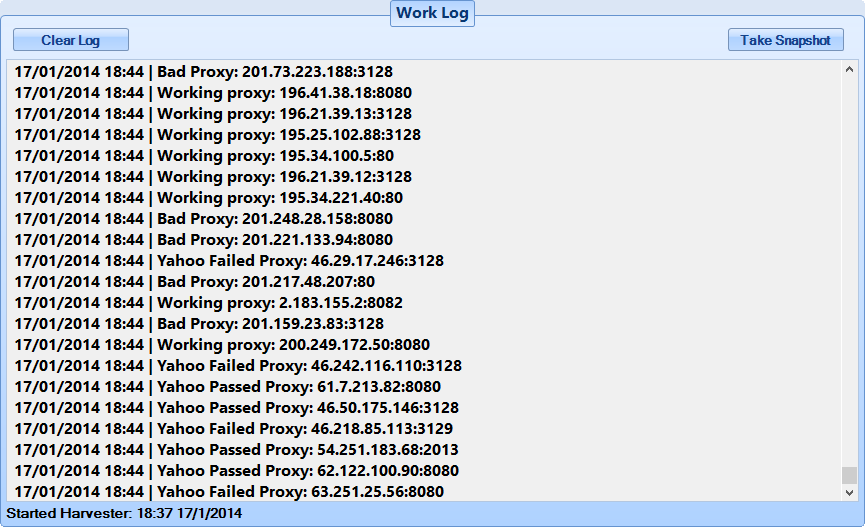
The Log is there to show what No Hands Proxy is doing at any one time, every time a job is finished the result will be posted to the Log. The log items are posted to the main large text box in the middle of the tab.
The label at the bottom of the tab will show when harvesting had started so it is easier to see how many proxies have been harvested within a certain period of time.
Buttons
Clear Log: This will clear the log of all text
Take Snapshot: When harvesting is happening the log will be updated very often which can make it very hard to take your time looking through it to see exactly what is going on so you can click this button to open the current log text in a text viewer window which will not be updated as the log is. The log is also output to the "LOG" folder which can be found in the "My Documents\No Hands Proxies\LOG" for users of the trial or installed version.
