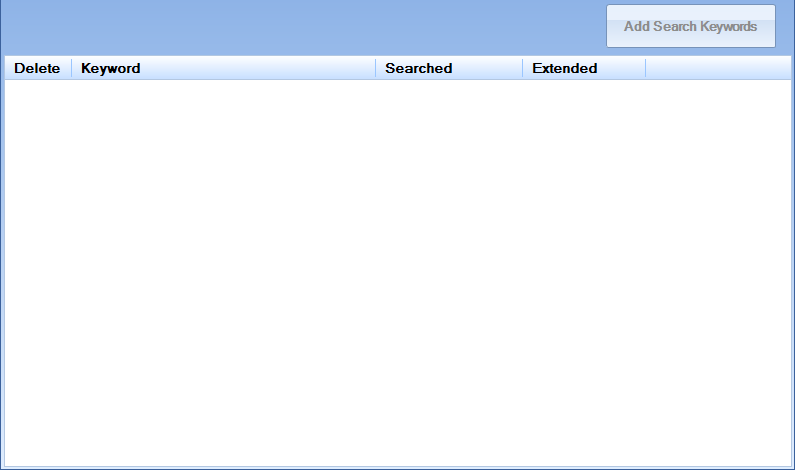
This tab can be used for adding, removing and editing the keywords that No Hands SEO will use to search for new targets.
The main aspect of this tab is the Search Keywords list but there is also the "Add Search Keywords" button, this button is used for adding new keywords from a .txt file. The file containing the search keywords should be a simple .txt file with one keyword being on each line.
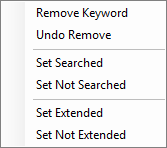
When you right click on the Search Keywords you will be presented with some options that will allow you to remove or edit the selected search keyword(s). These options are fully explained below:
Remove Keyword - This is for removing a keyword from the list. If the keyword has not already been searched it will not be searched
Undo Remove - This is for undoing the remove action
Set Searched - This will set the keyword as searched and will prevent searching if it hasn't already been searched. It will still be used for finding other keywords if it is left set as "Not Extended"
Set Not Searched - This will set the keyword as if it hasn't already been searched as such allowing it to be used for searching for targets.
Set Extended - This will set the keyword as already having been extended and as such will prevent it from being extended regardless of whether this has already been done for the selected keyword(s). Being extended means the keyword has been used to find more keywords related to this one.
Set Not Extended - This will set the keyword as not extended and allow it to be extended whether it has already been extended or not.
The profile must be saved in the Profile Handlers' Profile Details tab to apply any changes made in this tab.
