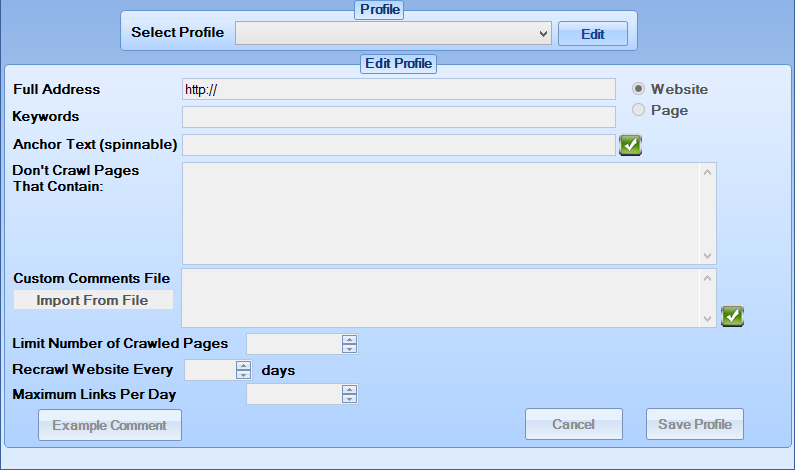
To start editing your profile you first need to select the profile you want to edit via the drop down menu labelled "Select Profile" and then click the "Edit" button.
The Full Address, Keywords , Anchor Text and Custom Comments inputs act the same as when adding a profile so that won't need mentioning again but there are a few controls that may not be so familiar.
Don't Crawl Pages That Contain: - This control is only used when the profile is a Website profile. When a profile is set as a website NHSEO will crawl the website to promote the inner pages, this control is used for limiting the type of pages you want to be crawled. For example if you have an admin area (domain.com/admin/page.html etc)) and a members area (domain.com/members/login.php etc) on your website you can put a list like the one below to prevent the crawling and promotion of any page in those areas:
/admin
/members
Limit Number of Crawled Pages - If you want to set a limit to the number of pages for NHSEO to crawl in a website profile you can set this limit here. This could be useful if you only want to promote the top category pages rather than every content page on a website. You can always add or remove pages using the Pages tab in the Profile Handler if there are unwanted pages in your profile.
Recrawl Website Every X days - This will set NHSEO to recrawl your website profiles' pages to try and find new content pages. The number of days between crawling is set using this input.
Maximum Links Per Day - Set the maximum amount of links to generate daily using this control. This limit is every 24 hours and is reset if No Hands SEO is closed and then restarted but not if the posting is just stopped and restarted.
