Add Profile Wizard
These controls allow you to add in a profile with a few more options than in the Profiles tab.
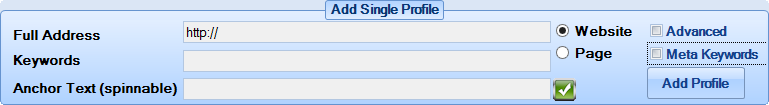
The top group of controls labelled Add Single Profile is the same set of controls as in the Profile tab except it allows the option to use the Meta Keywords as your search keywords. Generally I would say it is better to enter in your search keywords separate to your meta keywords as it is better to use more keywords and more vague keywords than you may have in your meta tags.
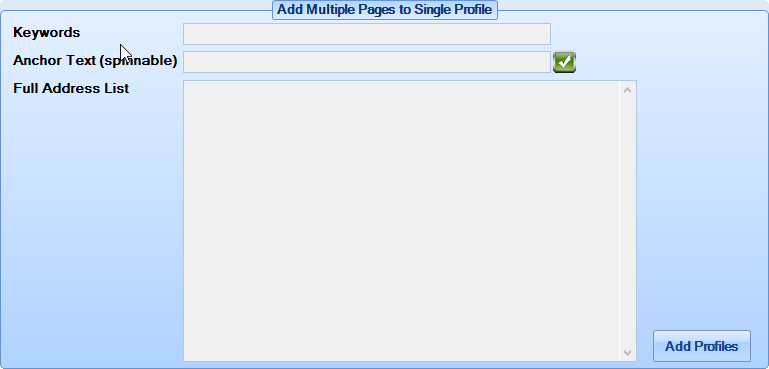
The bottom set of controls labelled "Add Multiple Pages to Single Profile" can be used for entering a list of pages to a single profile. This is a useful control for when you have a bunch of pages linking to somewhere that you wish to promote, you can add all of these pages into a single profile.
Entering a group of pages to a single profile allows you to target one group of anchor texts for all of these pages, doing it this way instead of entering each one as its own profile will mean that you don't have over lapping link profiles for each of these pages and as such there will be no footprint for their linking patterns.
This control is ideal for promoting your linking or tier pages.
